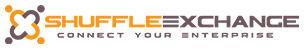FTP Plugin
The File Transfer Protocol (FTP) is a standard network protocol used for the transfer of computer files between a client and server on a computer network.
You can use this plugin to connect FTP using ShuffleExchange platform.
To make a successful connection, you need to provide the below details:
- Select the FTPv1.0 from the Plugin dropdown.
- Provide the name for the connection.
- Select the environment, such as TEST, STAGING, PROD, etc.
- Provide the host URL, which you can connect to, in order to manage files.
- Provide the FTP port typically uses Port 21 as its main means of communication.
- Provide the connection type. For secure transmission that protects the username and password, and encrypts the content, FTP is often secured with SSL/TLS (FTPS) or replaced with SSH File Transfer Protocol (SFTP).
- Provide the local path from where you need to transfer the files.
- Provide the Username and Password to connect to the FTP.


After providing all the details, click on ‘Test’ to make the connection successful.