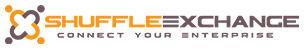Email Plugin
An email server is a computer system that sends and receives email. Email servers send and receive email using standard email protocols. For example, the SMTP protocol sends messages and handles outgoing email requests. The IMAP and POP3 protocols receive messages and are used to process incoming email. When you log on to an email server using a webmail interface or email client. These protocols handle all the connections behind the scenes.
You can use this plugin to send email through the ShuffleExchange platform.
To make a successful connection, you need to provide the following details:
- Select the ‘EMAIL’ from the Plugin dropdown.
- Provide the name for the connection.
- Select the environment like TEST, DEV, PROD, etc.
- Provide the SMTP server details.
- Provide the SMTP server port value.
- Provide the email account from which you want to receive email.
- Provide the Username and Password to connect to SMTP server.