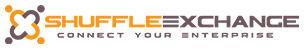Dashboard
The Dashboard provides you with a simple and up-to-date overview of what’s been going on in the workflows. After login, the user is automatically redirected to the Dashboard page. It is a summary of all the workflows execution information.
It has two panels which displays the information of the workflows.
1. The first panel shows various parameters like Project Name, Flow Name, Average time per execution, most execution time, least execution time, total transactions, success and failure of each flow. You can check the details of Daily, Weekly, Monthly and Yearly, using the date dropdown list.

2. The second panel shows the functional information of workflows, which are:
- Average time taken for executing a workflow
- The volume of the total number of transactions processed from, to or through the API calls