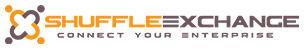EXEC
This block is used to call the methods which are created through plugins. You can specify the input and output types using this block.

- Select the connection from the dropdown list to get the related methods.
- Select the Call type like GET, POST, GETXML, etc.
- Select the method, which is created under the connection, to get the details.
- You can see the sample request details in the SampleRequest section.
- There are multiple data formats you can see like XML, JSON, OTHER to send, retrieve data from various api calls.
- Select the InputDataFormat, as mentioned in the sample request, to define the input.
- Check ‘Multiple Records’ if the response is expected in multiple sets.
- Recordpath defines the location of the data in XML node, which will be required while mapping the data.
- Select the request format, per the API method request.
- Select the response format which API method gives as output.
- Select the Output Data Format to pass the information as input to the next subsequent block.
- Save the details, after you provide them, to get the desired results.