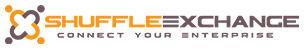Create Workflow
1. Select Project from Project List by clicking on “Project” in left navigation.
2. Create new Workflow, click on ‘Add Flow.’

3. Provide Workflow details.

- Provide the details like Workflow Name, Description of about the workflow.
- Upload JSON file is used to upload the existing workflow.
- You can select the basic workflow template which constructs the workflow with mentioned blocks.
- Click on Save to create a new workflow.
- You can see the workflow with the basic blocks. You can see/add multiple blocks after clicking on the Add Block button.